Explore the latest updates in Atomic Assessments: From UI enhancements to advanced Authoring Options
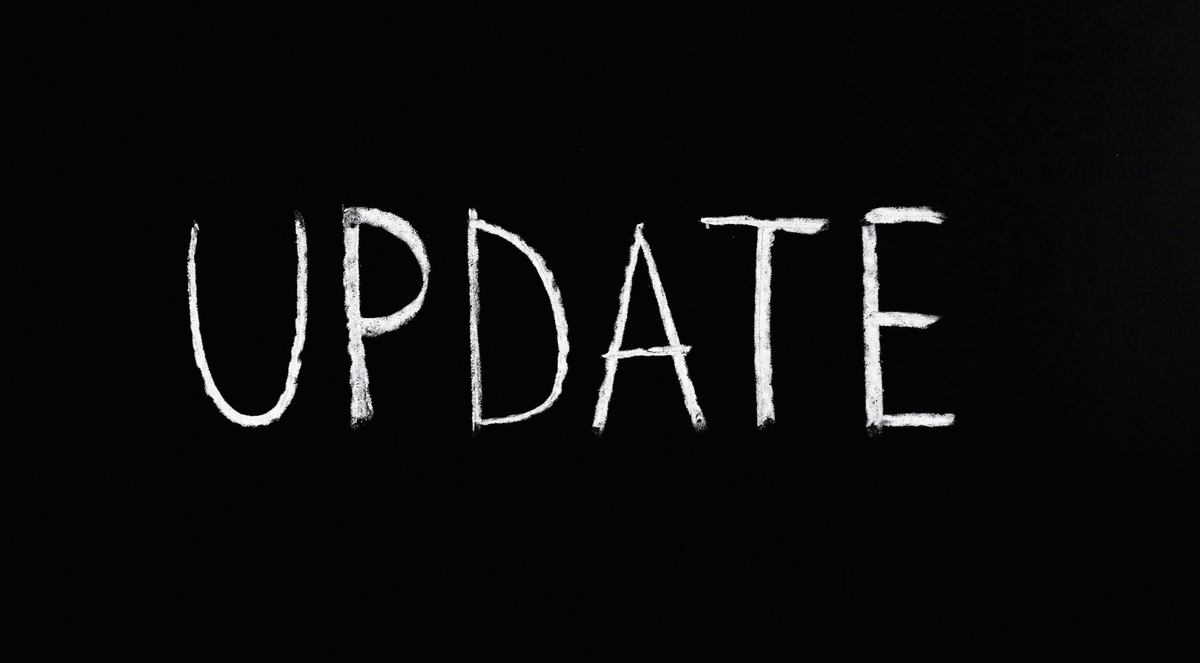
We are excited to announce the latest updates to Atomic Assessments, all designed to improve your user experience and simplify your workflow. Our team has been working hard to introduce new features and make improvements based on your valuable feedback. In particular, we are excited to announce experimental access to Author Aide, a powerful generative AI tool to simplify the development of new questions and new question import options. Here's what you can expect in this release:
Simplified UI
We’ve made some further updates to our Simplified UI feature. The new UI is now enabled by default, offering a cleaner and more intuitive user experience. Those who prefer the Classic UI can easily revert via the Assessment Manager in the More Options menu. While this feature is enabled by default for all, users retain the freedom to switch based on their preference without admin restrictions.
Terminology Update: Assignment to Assessment
We’ve updated our terminology across the application. All references to "assignment" have been changed to "assessment" to align with our new language standards.
Improved Error Reporting
The error report has been relocated from the reports tab to the assessment options menu (accessible via the triple-dot menu). This change simplifies the process of accessing and managing error reports.
Enhanced Navigation
To make navigation more accessible, the assessment name is now displayed in the header above the Report and Question List views.
Data Table Scripting
Our Simplified UI now supports data table scripting, allowing more advanced data manipulation and customization.
Experimental Authoring Options
We are introducing optional experimental features to enhance the authoring interface. These features are turned off by default and have limited support. If you wish to test these features, please file a support ticket.
Author Aide Integration
Authors can now utilize Author Aide, our new generative AI tool integrated within Atomic Assessments. This feature revolutionizes how questions are created, allowing educators to easily generate multiple choice, true/false, and cloze drag-and-drop questions by simply entering basic prompts such as topic, subject, and grade level. Author Aide is designed to simplify the question-building process, enabling educators to create high-quality, engaging content efficiently and effectively.
Image Uploader Extension
The new image uploader extension improves the image upload process in questions and feature editors, allowing for resizing and editing before upload.
Adaptive Activity Support
Create new adaptive activities directly within the content manager. Authors can now generate adaptive JSON sources to create dynamic and responsive learning activities.
Random Activity Support
We’ve added support for random activities, where items are generated at run-time based on item group configurations. This ensures a unique and varied experience for each assessment attempt.
Canvas New Quizzes Import
Importing Canvas New Quizzes is now easier than ever. Export your New Quizzes using QTI or a common cartridge and upload them through the "Add Activities" section of the content manager.
Brightspace Quizzes Import
We’ve enhanced our support for Brightspace quizzes, allowing seamless import using a common cartridge file. Simply download the file for your Brightspace quiz and import it through the "Add Activities" section.
Submission Review for Brightspace
Our new submission review support for Brightspace allows instructors to launch directly from the Brightspace grade book to the associated content in Atomic Assessments. This feature facilitates faster grading and submission review, with easy navigation between students from within the gradebook.
Data Table Scripts in Course Copy
Course-level data scripts will now be copied during the course copy process, ensuring consistency and ease of use across different courses.
You can see all of our release notes for Atomic Assessments here.
We hope these updates improve your experience and make your work more efficient and enjoyable. As always, we appreciate your feedback and look forward to continuing to enhance our platform based on your needs. Happy assessing!
New to Atomic Assessments? Sign up for a demo:



