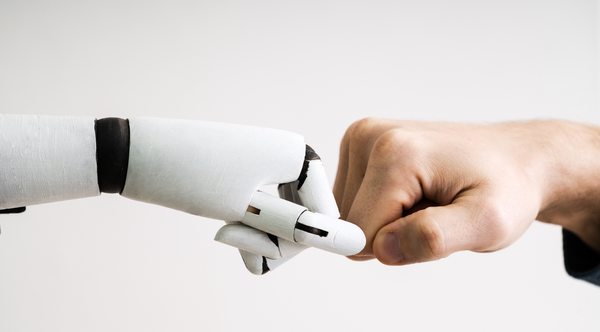Innovative Assessment Strategies with Atomic Assessments

In the rapidly evolving landscape of education, effective assessment strategies are crucial for fostering student engagement and understanding. Atomic Assessments offers an innovative solution to seamlessly integrate formative assessments with learning content, enhancing the overall educational experience. By combining assessments and content within a single platform, educators can provide interactive and engaging lessons that support student success.
Currently, there are two common ways to include Atomic Assessments in courses. The first method involves including them as standalone assignments alongside the course content, similar to the native assignments in your Learning Management System (LMS) such as Canvas, Brightspace, or Moodle. The second method, unique to Atomic Assessments, involves embedding assignments within the course material pages or individual items. This allows students to engage with content at the top of a page and respond to formative questions at the bottom.
Although highly beneficial for short formative assessments, the embedded format presents challenges, particularly when transferring content to new courses or exporting to different accounts or LMSs. Moreover, courses may become cluttered with numerous assessments, making navigation and organization challenging. To address these issues, we have developed a new method for authoring and presenting content in Atomic Assessments. This approach integrates learning content and formative assessments side by side within a single assessment.
You can click the link below to view a sample of an integrated lesson on Photosynthesis. This will show you how the assessments appear in Canvas, however we can work in any LMS.
In this Introduction to Photosynthesis, students read a few paragraphs and then take their first formative assessment, one of many for this lesson. For courses with many short formative assessments, it can be a hassle to organize and navigate, but with this integrated format, there are fewer individual Atomic Assessments, and it is easier for both students and instructors to know which assessments go with which content.
Similar to standard LMS pages, Atomic Assessments support various content formats, allowing instructors to incorporate images, embed videos and audio files, and include headings in their question stems and featured passages.
To create an integrated lesson like the Photosynthesis example, follow these steps:
- Divide your content into manageable sections. Ensure that students can view most of the content on a single screen without scrolling. For longer passages or references, provide them as downloadable files or links that students can open in a new tab or window.
- Label each section clearly so students grasp the topic or theme of each page. This organization also facilitates easier edits or duplicates of the assignment.
- Build the learning content into a new Atomic Assessment. Use Edit > Content > Create Question > Features > Passage to add the learning content.
- Choose the question type for your formative assessment and add it to the bottom of the item. Build the question and include feedback if the question is scored.
- Once all your pages are built, consider including a lesson check at the end of the assignment. This could be a series of questions covering the different topics or one cumulative question or task that pulls all the parts together.
Once your integrated lesson is complete, you can add it to a module and start using it. There are so many ways to use Atomic Assessments to enhance student learning, and we hope both you and your students will enjoy the simplicity of the integrated lessons in Atomic Assessments.
New to Atomic Assessments? Sign up for a demo: