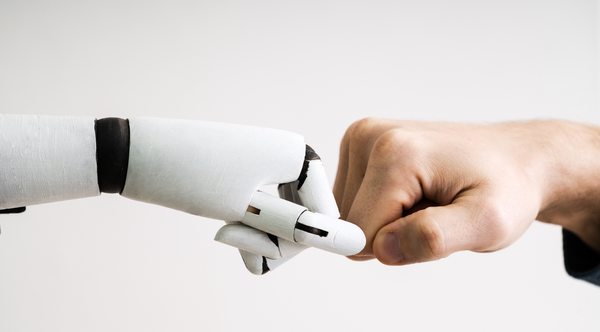How Custom LMS Development Supports Student Success

Custom LMS development gives schools and training environments the power to build exactly what they need to support their pedagogical needs. Instead of adapting processes to fit a generic system, educators and administrators enhance their platform to reflect their goals and teaching styles. By aligning with institutional priorities, a customized LMS becomes more than software; it becomes a long-term teaching asset.
What Is Custom LMS Development?
Custom development enhances your existing LMS, transforming it into a more responsive and strategic solution for your institution. Rather than working within the limitations of off-the-shelf platforms, enhancements allow you to adapt layout, functionality, integrations, and user experience to your specific context. This includes aligning the LMS with your existing infrastructure and educational models, while tailoring every interaction to support intentional, outcome-driven learning.
This level of customization starts with defining what the platform should do. For some, this means integrating detailed analytics dashboards that automatically alert instructors when learners fall behind. Others prioritize multilingual content delivery, compliance tracking, or course-authoring features that non-technical faculty can use without extra training.
The development process depends on precise planning. Developers work closely with stakeholders to identify what success looks like, from dashboards and workflows to mobile access and accessibility requirements.. Whether the goal is delivering asynchronous certification courses, tracking student performance across departments, or scaling a hybrid curriculum, a customized LMS supports those goals without compromise.
Why Customized LMS Solutions Matter for Teachers and Students
A customized LMS can remove the distractions that often dilute the impact of instructional design. Instead of navigating generic modules or buried settings, educators shape the platform to mirror their exact workflow: grading, communication, reporting, and classroom management all streamlined into a single coherent interface. The result is clarity: fewer clicks, less confusion, and more time spent on direct instruction.
Precision Tools for Course Delivery
Institutions often require specific mechanisms to deliver instruction that reflect their internal standards, pacing models, or accreditation requirements. A customized LMS enables them to encode that logic directly into the platform. For instance, some schools prioritize microlearning structures with timed content releases, while others require synchronous learning support paired with session recordings and attendance tracking. These tools don’t just deliver content—they reinforce pedagogy.
- Integrated assessment logic: Custom systems can incorporate performance-based rubrics or adaptive assessments that adjust real-time questions based on student input. This goes beyond multiple-choice templates. Educators can define mastery thresholds, track competency development, and auto-assign remediation modules without leaving the LMS.
- Instructional sequencing control: Faculty can define custom content flows that support differentiated instruction. Whether that means unlocking advanced topics only after specific milestones or embedding skill checks between lectures, the system adapts to the course structure, not the other way around.
Flexibility That Adapts With Institutional Growth
Customized platforms don’t just support today’s needs; they anticipate what’s next. As blended and hybrid learning environments evolve, administrators require systems that scale without friction. A modular LMS framework allows new tools to slot in, like AI-driven chat tutors, video proctoring, or accessibility overlays, without requiring a full rebuild. This keeps the user experience consistent while allowing innovation behind the scenes.
The same applies to data. As schools measure learning impact and instructional quality more nuancedly, a customized LMS can introduce dashboards that reflect those evolving metrics. Institutions move from static reports to live insights: cohort trends, individual growth curves, and predictive risk flags tailored to their academic model.
Must-Have LMS Features for Effective Teaching
The strength of an LMS is in how precisely it supports teachers as they shape and adjust instruction. A system that works well does more than store lessons: it anticipates what educators need. It should surface insight without demand, reduce decision fatigue, and keep teachers focused on guiding learning.
Real-Time Analytics That Drive Action
Data must connect directly to the teacher’s workflow. Instead of static reports, custom LMS data dashboards offer live analytics that map student behavior across multiple dimensions, such as engagement frequency, content navigation patterns, and emotional sentiment in discussion posts. This intelligence shifts the LMS from a passive tracker into an active instructional assistant.
Teachers no longer rely on post-unit assessments alone. Visual dashboards reveal real-time learning trajectories, not just final scores. When students repeatedly pause instructional videos or skip embedded knowledge checks, the platform can flag the pattern and suggest interventions: alternate pacing structures, supplemental material, or even a live check-in.
- Custom visualizations: Metrics aren’t helpful unless they’re readable. Teachers should be able to configure visual dashboards that reflect their subject area—literacy instructors might prioritize writing fluency trends, while STEM faculty watch task complexity progression over time.
- System-triggered interventions: Instead of basic alerts, the LMS can initiate workflows. A drop in participation might automatically schedule a 1:1 session, assign a diagnostic quiz, or notify a learning coach, all without manual setup.
Collaboration Tools That Build Community
Learning happens faster when students engage with each other. A customized LMS can better support group work and structured dialogue, in spaces where ideas evolve, peers challenge assumptions, and feedback cycles stay visible. These features need to meet modern expectations for usability and interactivity.
Collaboration tools should operate across formats and devices. Embedded voice notes, inline commenting on shared media, and real-time co-authoring give students multiple ways to contribute. The platform must support these layers without requiring plugins or complex setup.
- Contextual discussion layers: Instead of isolated forums, discussion tools should live near the content, alongside videos, within case studies, or attached to problem sets. This keeps reflection grounded in the learning itself.
- Dynamic project frameworks: Group assignments become more effective when the LMS supports real-time task delegation, version tracking, and milestone-based grading. Students can see their progress relative to peers, while instructors monitor contributions without micromanaging.
- Interactive feedback mechanics: Beyond comments, the platform can offer tools like emoji-based sentiment bars, annotated peer reviews, or structured debate prompts. These features make reflection active and measurable.
By equipping educators with tools that reflect how learning happens — in bursts, in groups, in motion — the LMS becomes a dynamic part of the classroom rather than a system behind it.
Personalized Learning to Boost Student Engagement
An effective LMS doesn’t just deliver lessons; it listens. Customized platforms provide the infrastructure to shape learning around each student’s pace, proficiency, and curiosity. Personalization begins with how the system perceives student behavior and then adapts content delivery to meet them where they are.
Adaptive Structures That Adjust in Real Time
A personalized LMS creates flexibility not by reducing structure but by embedding choice. When students engage with content, the system tracks progress in context, comparing current performance to past trends, identifying growth patterns, and flagging friction moments. From this, it adapts what comes next and how that next step is framed.
Instead of pushing learners forward on a fixed path, the platform can introduce reflection points, pauses that ask students how confident they feel, what they want to explore deeper, or whether they'd like an alternate format. A student unsure about a concept might choose a visual explainer over a technical reading, while another may prefer a peer discussion thread. The LMS scaffolds these decisions, helping students clear their learning paths.
This model also lets instructors define thresholds for adaptive pivots. A student who skips too many exercises may be nudged into a support track with built-in review cycles. At the same time, consistent high performers unlock accelerated modules tied to applied projects or real-world scenarios. The system adjusts, but the student remains the driver.
Engagement Through Media, Motion, and Mechanics
Engagement deepens when learning feels purposeful. A customized LMS can integrate layered storytelling, simulation-based tasks, and experience-driven content to bring abstract concepts into tangible focus. These elements build immersion, pulling students into the material rather than delivering it at a distance.
Rather than defaulting to badges or points, the platform can emphasize meaningful progress. Students see their decisions shape outcomes, choosing a case study path in a business module or solving problems in a sandbox environment that reflects their industry. This transforms the LMS from a delivery system into a sandbox for exploration.
- Responsive media formats: The system doesn’t just support multiple media types—it prioritizes them dynamically. Based on historical success rates, accessibility settings, and task type, the LMS selects the most effective format for each learner: an interactive graph, a narrated walkthrough, or a decision-based activity.
- Checkpoint-driven learning: Instead of linear sequencing, the LMS introduces checkpoints or moments where students reflect, choose, or demonstrate understanding before continuing. These checkpoints replace passive review with active choice, keeping learners invested in their momentum.
- Visible, personalized trajectories: Progress tracking isn’t buried in submenus. Students see a visual map of their learning path — past, present, and projected — complete with milestones, feedback markers, and optional detours. This narrative gives context to their effort and encourages strategic pacing.
When personalization is built into the structure, not just the content, students stop asking what they must do and start asking what they could do next. The LMS becomes less of a tool and more of a guide.
Practical Steps for Implementing a Customized LMS
Custom LMS development succeeds when the build process reflects operational precision. That starts by anchoring the project to the documented user intent. Skipping this step leads to assumptions that break later. Every implementation must begin with precise, role-specific blueprints—defined not by features, but by the patterns of decision-making and interaction that shape daily use.
Define Roles, Not Just Features
Instead of listing functions, frame the LMS around measurable user outcomes. What does success look like for a high-school math teacher uploading weekly assessments? How should a graduate student in an asynchronous course manage deadlines, feedback, and progress tracking without needing external tools? These questions shape interface logic, dashboard design, and even notification behavior.
- Instructional flow alignment: Begin by mapping the instructional lifecycle. Identify where planning ends and delivery begins, then design tools that bridge both. A faculty member adjusting pacing mid-semester should access the same environment to schedule content in week one.
- Student-experience modeling: Use behavior mapping to simulate how students navigate modules at different term stages. Include edge cases, such as mobile-only access, late enrollments, or multilingual content toggles. This ensures the system scales across real-world use, not ideal conditions.
When development starts with behavior-first modeling, feature decisions follow naturally. The result is a system that doesn’t just meet requirements, it meets expectations.
Test Before You Train
Early-stage testing should reveal user friction, not just technical bugs. Roll out key workflows in controlled pilots and ask participants to complete specific tasks without instruction. Watch what slows them down. Was a button mislabeled? Did a dropdown bury a critical feature? These moments reveal where logic breaks under pressure.
Structure testing around real scenarios. Don’t ask if the platform feels intuitive. Ask students to find a missed assignment or a teacher to clone a course and adjust grading weights. These task-based trials generate feedback grounded in actual jobs to be done.
- Pilot timeline design: Run short, focused testing sprints with diverse user groups. Between each, document friction points and iterate. Repeat until workflows become invisible (users accomplish goals without needing instructions).
- Feedback instrumentation: Use in-platform event tracking alongside qualitative feedback. Heatmaps, session recordings, and behavior funnels provide a picture of what users do, not just what they say.
Testing isn’t the end of development. The process ensures the final system feels obvious the first time someone logs in.
Train for Agility, Not Just Onboarding
Training should equip educators to think in systems, not steps. Instead of teaching people how to use the LMS, show them how to reconfigure it. Focus sessions on practical transformations: how to pivot a midterm into a competency-based module, adjust pacing based on engagement analytics, and rebuild a course for mobile-first delivery.
The most effective training programs use layered formats. They blend asynchronous walkthroughs with live peer-led workshops and build sandbox environments where instructors can practice new configurations without risk. Over time, this scaffolds a culture of experimentation.
- Scenario-driven learning: Replace generic tutorials with challenge-based tasks. For instance, ask faculty to rebuild a static lecture series into a dynamic, checkpoint-driven path, then share the results with peers.
- Ongoing support cadence: Establish a rhythm of post-rollout check-ins. Quarterly refreshers, office hours, or micro-courses on new features align educators with platform evolution.
When educators learn to reshape the system as their needs shift, the LMS stops being infrastructure. It becomes an instructional toolset, entirely under their control.
Measuring Progress and Continuous Improvement
Custom LMS development doesn't end with the initial rollout; it matures through iteration. A tailored platform must evolve with the people using it, reflecting shifts in pedagogy, curriculum standards, and institutional priorities without interrupting the workflows it supports.
Make Learning Outcomes the Anchor
The most effective customized LMS platforms offer more than content delivery; they track how well students build knowledge over time. Institutions gain clarity when learning objectives are linked directly to system behaviors: time spent per module, completion rates, mastery patterns, and long-term retention. These aren’t vanity metrics. They’re early indicators of instructional impact.
- Outcome-focused tagging: Instructors can attach objectives to specific activities, then track student performance against those markers. This creates a feedback loop between curriculum planning and student understanding, allowing for timely adjustments based on real data.
- Comparative cohort analysis: By segmenting learners by program, performance tier, or engagement style, administrators can surface trends that remain invisible in aggregate. These insights inform where to invest (content refinement, instructor training, support resources, etc.).
The LMS becomes a source of academic intelligence, not just a digital filing cabinet. It reveals how learning unfolds across departments, instructors, and delivery formats, down to the smallest interactions.
Build Feedback Into the System, Not Around It
Feedback shouldn’t live in surveys, especially not surveys sent after the experience ends. A customized LMS enables real-time sentiment capture woven into the platform’s core. Whether students complete a peer review, navigate a new module, or request support, the system records their inputs in context.
This embedded design replaces guesswork with precision. Rather than assuming what users want, developers and instructional designers see where friction lives and remove it.
- Touchpoint-triggered reflections: After completing a task or viewing a resource, learners receive one-click prompts like “Was this clear?” or “Would you have preferred another format?” These micro-interactions build a high-resolution picture of learner needs.
- Instructor design feedback: Teachers can submit suggestions directly from their dashboards while managing content, flagging issues, suggesting enhancements, or noting tool limitations. These aren’t bug reports; they’re design notes embedded into daily use.
- Aggregated experience mapping: The platform collects and aggregates this feedback into interactive maps. Product teams, administrators, and faculty can explore usage trends, bottlenecks, and satisfaction scores across the user journey.
With feedback integrated at every layer, the LMS is responsive by design. It listens as it runs and then adapts.
Evolve the Platform Without Disrupting the Work
Change management doesn’t mean disruption. A customized LMS can introduce updates gradually, guided by usage patterns, instructional impact, and user preference. This isn’t feature-chasing — it’s feature tuning. The changes that matter most are the ones that remove friction without requiring explanation.
- Incremental release cycles: Deployment follows a staged model driven by user role and feature relevance. First, a new grading workflow rolls out to departments with heavy assessment loads, while a refreshed content authoring tool appears only in sandbox environments until tested.
- Adaptive onboarding: When features shift, the LMS introduces them with contextual guidance such as walkthroughs, tooltips, or video demos tailored to the user’s existing behavior.
- Analytics-informed iteration: System telemetry highlights not just what’s used but how and where users hesitate, abandon tasks, or repeat steps. These signals guide where to refine, streamline, or rethink entirely.
Continuous improvement means the LMS keeps pace with its users, quietly upgrading itself in service of their work, not with noise, but with intent.
Everything clicks into place when your LMS reflects how you teach and your students learn. Custom development turns your platform into a catalyst for progress, not just a place to upload content. If you're ready to build something that works for you, contact us to create it together.