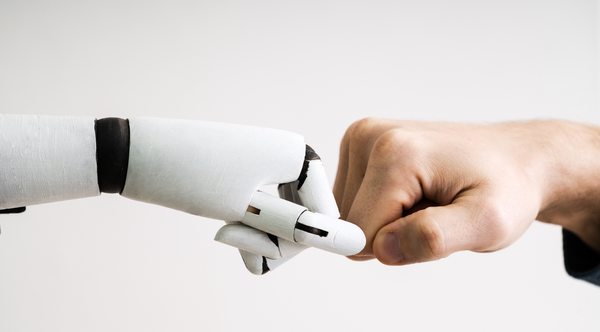From Rollout to Real Use: Driving Adoption of LMS Add-Ons

You can roll out the best tools in your LMS—beautifully integrated assessments, flexible discussion boards, interactive polls—but if faculty and students don’t use them, the value never materializes. Adoption doesn’t happen just because a tool is available; it happens when users see its benefit quickly and clearly.
One of the most effective ways to accelerate that moment of “aha” is with quick, targeted onboarding videos.
In a recent post on onboarding strategies, Jeremy Bales explains how SaaS companies use short videos to drive early engagement and build long-term value. The same approach works in education. A well-placed video, ideally under two minutes in length, can guide a faculty member through creating a formative assessment or show a student how to retrieve course content with just a few clicks.
But video isn't the only way to build staff confidence and adoption. Thoughtful communication campaigns, like faculty, staff, and student emails and newsletters, can go a long way in reinforcing the value of new tools and providing just-in-time support.
One great example comes from Dr. Cynthia Pascal, Associate Vice President of eLearning at Northern Virginia Community College (NOVA). As part of NOVA’s rollout of Atomic Search in Canvas, Dr. Pascal didn’t just enable the tools—she made sure faculty understood why they mattered. Through a combination of LMS announcements, email campaigns, and instructional videos, she developed a comprehensive communication plan to ensure faculty were informed, excited, and equipped to start using the tools in their courses. You can read more about that success story here.
Best Practices for Emailing Faculty to Support LMS Tool Adoption:
📅 Time it right: Send emails a week or two before the term starts, and follow up after the first week of classes when instructors are actively adjusting.
🧭 Keep it focused: Highlight just one tool or feature per email to avoid overwhelming recipients.
🎯 Lead with value: Emphasize how the tool saves time, improves engagement, or supports learning outcomes.
▶️ Include a quick-start video: Link to a short walkthrough or demo that shows how to use the tool in under 2 minutes.
🖼 Use screenshots or GIFs: Visual cues help readers understand what to expect and reduce hesitation.
🗣 Share instructor quotes: Include short testimonials or tips from colleagues who’ve already used the tool.
🔗 Link to support resources: Make it easy to find help, documentation, or training sessions.
📬 Make it skimmable: Use headings, bold text, and bullet points to help instructors quickly find what matters most.
📣 Promote in multiple channels: Reinforce the message with LMS announcements, newsletters, or a “What’s New” section in your support hub.
Best Practices for Onboarding Videos and Adoption Support:
⏱ Keep videos under 2 minutes
🎯 Focus on one action or outcome per video
🏁 Highlight the first success milestone (e.g., submitting a poll, posting to a journal)
📬 Promote the tools via targeted emails or LMS announcements
📰 Include faculty tips in newsletters and training bulletins
👓 Ensure visuals are clean and accessible
🔤 Always add captions
At Atomic Jolt, we’ve seen firsthand that combining well-designed, in-LMS tools with simple, intentional onboarding content drives better engagement. We provide initial training and implementation as well as ongoing support to ensure you get the most out of your adoption. When instructors feel supported and students experience early wins, everyone benefits.