Enhancing Collaboration with Atomic Discussions: New Features Now Available
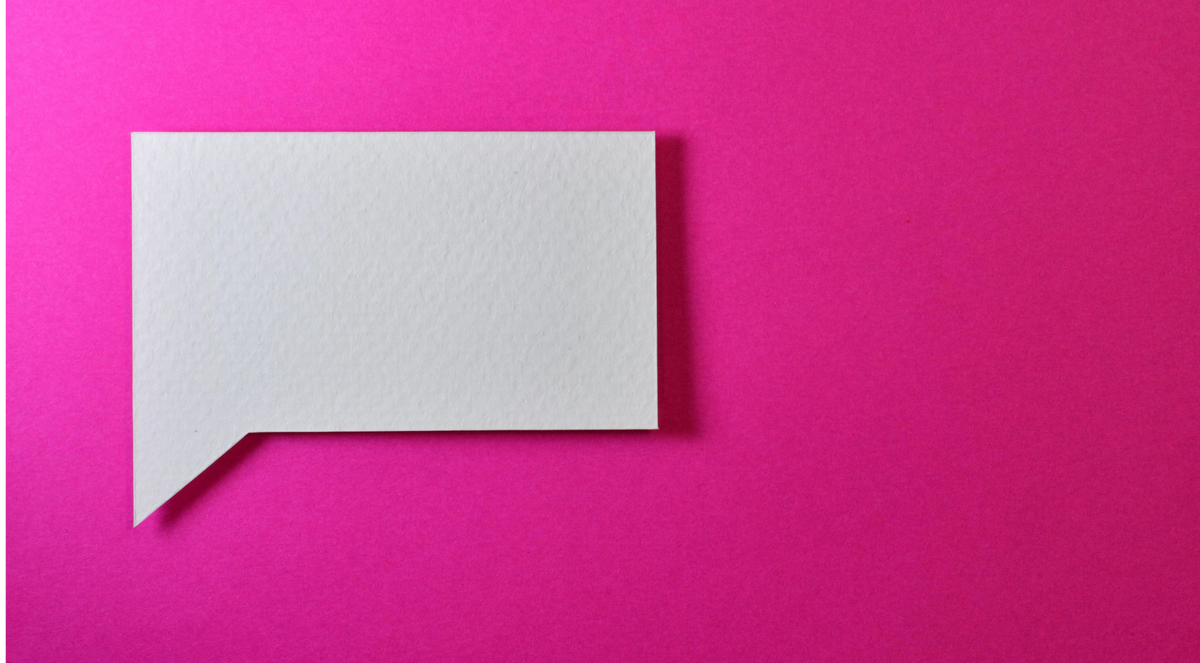
Atomic Discussions has introduced several exciting new features aimed at enhancing the discussion experience for both instructors and students. These updates improve content formatting, feedback options, section-based filtering, and notification capabilities. Here’s a summary of what’s new.
Rich Content Editing Now Supported
Atomic Discussions now includes support for a rich content editor (RCE), allowing users to format discussion prompts, replies, and feedback with:
- Bold, italics, and underline text styling
- Headings and structured formatting
- Bulleted and numbered lists
- Image uploads (JPG and PNG) up to 500MB
While rich text editing is supported, please note that HTML source view is not available.
Expanded Feedback Options
Instructors now have greater flexibility in providing feedback to students through two new feedback types. Both types support rich content formatting and can be configured to be dismissible or toggleable by students.
Feedback on Discussion Reply
- Displays immediately after a student submits their first reply to the discussion prompt
- Appears below the prompt but above the student replies
- Supports formatted text and images
Feedback on Student Reply
- Available when “Allow threaded replies” is enabled in discussion settings
- Appears below the student’s reply to another post
- Supports formatted text and images
Section-Based Filtering for Student Replies
Admins can now configure Atomic Discussions to restrict student visibility to replies within their enrolled section or allow them to view all replies across sections. This setting aligns with Canvas course restrictions and requires that students are restricted from viewing all sections within Canvas itself.
Instructor and TA Access
- Instructors, TAs, and other roles are limited to their assigned sections and will only see replies from students in those sections.
- Instructors with access to multiple sections will default to viewing replies from the first section but can switch sections as needed.
New Admin Setting: Toggle Student OAuth Authentication
Admins can now enable or disable student OAuth authentication for Atomic Discussions. When enabled, students must authorize the tool to send notifications on their behalf.
- If OAuth is enabled, students will be prompted to authorize the tool the next time they launch it.
- OAuth tokens will be stored per user upon authentication.
- If OAuth is disabled, notifications will only be sent if a global instance token is available.
Enhanced Notification Support for Replies
Atomic Discussions now supports notifications for new replies via Canvas Inbox messages.
Notification Details:
- Sent to both students and instructors.
- Includes:
- Name of the replier
- Original post prompt and content
- Reply content
- Direct link to view the discussion in Atomic Discussions
- If authorization is not completed either by a global token or by enabling student OAuth, users will not receive notifications.
These updates enhance the overall discussion experience, making it easier for instructors to provide structured feedback, ensuring students see relevant replies, and improving engagement through notifications. Start exploring these new features in Atomic Discussions today!



