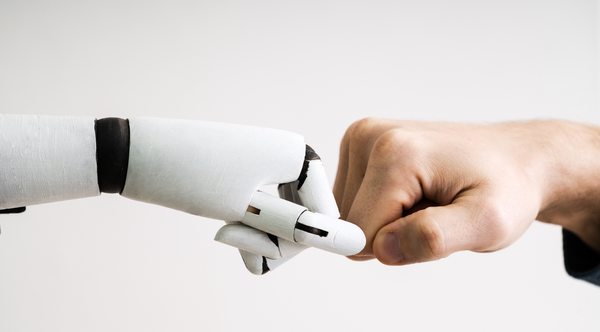Automatically Generate Working Code for Canvas API Development

Introducing Atomic Canvas API Docs MCP: Your AI-Powered Canvas Development Assistant
As Canvas LMS administrators and developers, we've all experienced the frustration of juggling multiple browser tabs with Canvas API documentation, trying to piece together the right endpoints for our integrations, and spending precious time searching through dense documentation to find exactly what we need. Whether you're building integrations, automating course management, or developing custom applications, navigating the extensive Canvas API documentation can be time-consuming and complex.
That's why we're excited to introduce the Atomic Canvas API Docs MCP – a Model Context Protocol server that transforms how you interact with Canvas API documentation and brings the entire Canvas API ecosystem directly into AI assistants, such as Claude Desktop.
What is the Atomic Canvas API Docs MCP?
The Atomic Canvas API Docs MCP is an intelligent documentation companion that provides AI assistants with instant access to the complete Canvas API ecosystem. Built specifically for Claude Desktop and other MCP-compatible clients, it delivers three powerful components:
- Smart Tools for discovering and exploring Canvas APIs
- Rich Resources with comprehensive documentation access
- Intelligent Prompts for guided development workflows
Comprehensive Features Include:
- Complete Canvas API directory with searchable endpoints
- Detailed endpoint documentation with parameters, responses, and examples
- Intelligent semantic search across all Canvas API functionality
- Code examples in 12+ programming languages
- Best practices and troubleshooting guides
- Interactive prompts for specific Canvas development scenarios
Why do I need this?
Canvas API integration typically involves:
- Constantly switching between your IDE and browser documentation
- Manually searching through hundreds of API endpoints
- Struggling to understand complex parameter relationships
- Piecing together authentication flows from scattered examples
- Trial-and-error debugging with cryptic error messages
The MCP Solution
Traditional API documentation requires constant context switching between your IDE, browser tabs, and various resources. With the Canvas API MCP, your AI assistant becomes a Canvas API expert that can:
- Answer questions instantly about any Canvas endpoint
- Generate working code examples in your preferred language
- Compare different API approaches for the same task
- Troubleshoot integration issues with specific guidance
- Create step-by-step integration guides for complex workflows
- Provide contextual documentation without leaving your workflow
Key Features in Action
Intelligent Semantic Search
Search across all Canvas API endpoints using semantic vector search. Instead of manually browsing through API documentation, simply describe what you want to accomplish:
Query: "Help me write some code to get student assignment submissions with rubric scores in Canvas"
Powerful Core Tools
get_canvas_api_directory
- Lists all available Canvas API categories and endpoints with descriptions
- Perfect for discovering what's possible with the Canvas API
get_canvas_api_details
- Provides comprehensive information about specific API endpoint groups
- Includes parameters, response formats, and usage examples
search_canvas_api_docs
- Semantic search across all Canvas API documentation
- Find relevant endpoints using natural language queries with up to 20 results
Smart Guided Prompts
Pre-built intelligent prompts for common development scenarios:
API Comparison Prompts
- Compare different approaches for accomplishing Canvas tasks
- Get AI-powered recommendations based on your specific requirements
Integration Guide Prompts
- Generate step-by-step integration workflows
- Include authentication, error handling, and best practices
Troubleshooting Prompts
- Diagnose and solve Canvas API integration issues
- Get specific solutions for error codes and common problems
API Reference & Explanation Prompts
- Quick cheat sheets and reference documentation
- Detailed explanations with working examples
Comprehensive Resources
Access structured resources, including:
- API Directory: Complete catalog of Canvas endpoints
- Authentication Guide: OAuth 2.0 and token-based authentication
- Best Practices: Rate limiting, pagination, error handling
- Code Examples: Ready-to-use implementations in JavaScript, Python, PHP, Java, C#, Go, Ruby, Swift, Kotlin, Rust, TypeScript, and cURL
- Real-World Usage Examples
Example 1: Course Content Alignment Analysis Tool
Imagine you're building a tool to help instructors align their course materials with learning objectives, and you want to create an application that analyzes course content alignment and suggests improvements based on student performance data.
Traditional Approach: Hours of documentation hunting, trial and error with API calls, and manual integration planning. With the Atomic Canvas Docs API MCP, simply prompt:
I'm working on a new application that will use the Canvas API to help ensure that my course materials are in alignment with the course objectives and syllabus. It will examine student performance data to determine if the course materials are providing the appropriate learning content for my students to be successful.
Please follow this workflow:
1. Gather information from the syllabus and obtain course learning objectives
2. Search course materials to determine alignment of the course materials with the learning objectives
3. Gather student performance data including assignments and assessments from the Canvas gradebook
4. Based on this information make suggestions on how to improve my course content so that my students perform better on their exams
The MCP will guide you through:
- Identifying the right Canvas API endpoints for each step
- Understanding authentication requirements
- Providing code examples in your preferred language
- Explaining data relationships between courses, assignments, and grades
- Offering best practices for handling large datasets
- Suggesting error handling strategies
Example 2: Intelligent Grade Management
Imagine you’d like to bulk upload grades for multiple students.
Query: "How do I bulk update grades for multiple students in a specific assignment in Canvas?"
Example 3: Custom Enrollment Automation
What if you need to programmatically enroll students from external systems and you need help understanding the best way to go about it?
Query: "Compare different ways to automate Canvas student enrollment from external systems"
Additional Example Queries to Try
Once installed, experiment with these example queries:
- "How do I authenticate with the Canvas API using OAuth 2.0?"
- "Show me how to create an assignment with a due date and rubric"
- "What's the best way to get all student submissions for a specific course?"
- "How do I handle pagination when fetching large datasets from Canvas?"
- "Compare different approaches for bulk updating student grades"
- "Create a troubleshooting guide for Canvas API 401 authentication errors"
- "Generate a Python script to automatically enroll students from a CSV file"
- "Help me build a dashboard that shows course engagement metrics"
Code Examples
The MCP includes comprehensive code examples in 12+ programming languages, including Java, C#, Go, Ruby, Swift, Kotlin, Rust, and TypeScript. Simply ask for the example to be output in your preferred language.
Installation and Setup
Getting started with the Atomic Canvas API Docs MCP is straightforward. The prerequisites are:
- Claude Desktop (download from claude.ai/download)
- Node.js and npm installed on your system
- Basic familiarity with JSON configuration
- Installation Steps
Configure Claude Desktop Add the following configuration to your Claude Desktop settings: For the deployed version (recommended):
{
"mcpServers": {
"AtomicCanvasAPIDocs": {
"command": "npx",
"args": [
"mcp-remote",
"https://canvas-docs.atomicjolt.win/mcp"
]
}
}
}
After updating your configuration, restart Claude Desktop to load the MCP server. Test the installation by asking Claude: "List all available Canvas API categories".
You should see a comprehensive list of Canvas API endpoints organized by functionality. Claude should automatically use the MCP tools to search the Canvas API documentation and provide you with detailed, accurate information with code examples.
Use Cases for Canvas Professionals
For Canvas Administrators
- Bulk User Management: Streamline user enrollment and role assignments across multiple courses
- Data Migration: Plan and execute migrations between Canvas instances with confidence
- Reporting Automation: Build custom reports that combine multiple Canvas data sources
- Compliance Monitoring: Ensure course content meets institutional standards and requirements
For Educational Developers
- Learning Analytics: Create dashboards that combine Canvas data with external educational metrics
- Integration Development: Connect Canvas seamlessly with third-party educational tools and platforms
- Assessment Tools: Build custom assessment systems and automated feedback mechanisms
- Mobile Applications: Develop Canvas-connected mobile learning experiences
For IT Teams
- API Monitoring: Build comprehensive tools to monitor Canvas API usage and performance
- Security Auditing: Create compliance reports and implement security monitoring systems
- Backup Solutions: Implement automated Canvas data backup and recovery systems
- Integration Testing: Develop comprehensive testing suites for Canvas API integrations
Security Considerations
The MCP provides comprehensive guidance on using the Canvas API. Carefully review the generated code to ensure compliance with your institution’s security requirements.
Get Started Today
The Canvas API MCP is available now and completely free to use.
Quick Start Options:
- Live Demo: Visit canvas-docs.atomicjolt.ai to explore the web interface and see the MCP in action.
- Install in Claude Desktop: Follow the installation instructions above to add the MCP to your development workflow.
- Start Building.
Future Development
The Atomic Canvas API Docs MCP represents a new era of AI-assisted development for Canvas LMS. By bringing comprehensive API documentation, intelligent search, and guided development workflows directly to your AI assistant, we're eliminating the friction between idea and implementation.
Have questions or feedback about the Canvas API MCP? We'd love to hear from you! Share your experiences and use cases as you explore this new approach to Canvas development.
About Atomic Jolt: We're passionate about making educational technology more accessible and powerful. The Canvas API MCP is part of our commitment to providing developers and administrators with the tools they need to create amazing learning experiences.
For more information and technical documentation, visit canvas-docs.atomicjolt.ai.