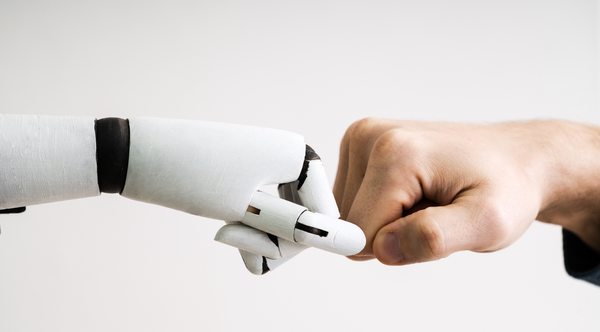A Beginner's Guide to Learning Tools Interoperability (LTI) in Education
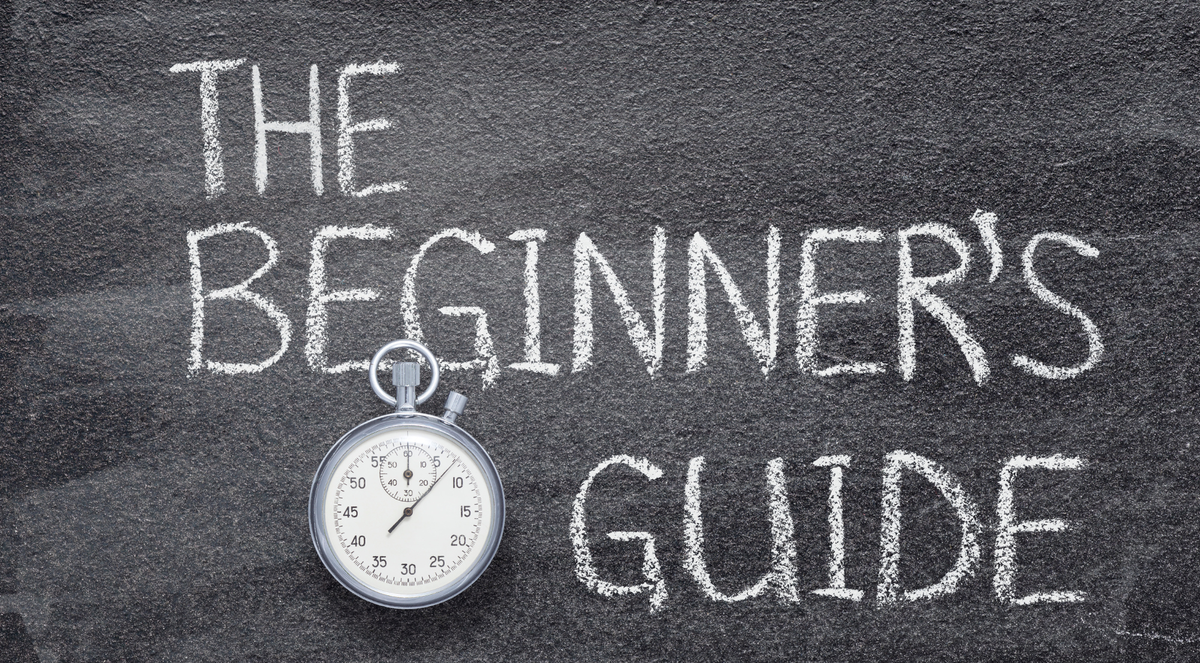
Educators today rely on various digital tools to enhance learning, from interactive textbooks to advanced assessment platforms. But how do all these systems talk to each other without causing chaos or data silos? The answer lies in Learning Tools Interoperability, or LTI.
LTI is a standard that connects external learning applications with your LMS, like Canvas, Moodle, or Blackboard, using a single, secure method. Think of it as a universal adapter that helps different software plug into the same classroom ecosystem without the need for custom coding or manual workarounds.
In this guide, you’ll learn what LTI is, why it matters, and how it’s transforming modern education. Whether you’re an educator, LMS administrator, or edtech developer, you’ll discover how LTI simplifies integration, improves the student experience, and helps institutions scale their digital learning strategies.
Let’s examine the fundamentals and explore how you can harness the power of LTI to create a more innovative, more connected learning environment.
What is LTI?
At its core, LTI is a universal standard that allows different educational tools and platforms to work together seamlessly, securely, and efficiently.
Developed by 1EdTech (formerly IMS Global Learning Consortium), LTI provides a common language for communication for learning applications and Learning Management Systems (LMS). Rather than reinvent the wheel whenever a new tool is introduced, LTI offers a plug-and-play model. Institutions can adopt new tools with less technical friction and a smoother user experience.
Key Takeaways:
- LTI connects external tools to your LMS using a shared standard.
- It eliminates the need for multiple logins and manual integrations.
- Both educators and students benefit from a more streamlined digital learning environment.
Core Components of LTI
To understand LTI better, let’s break down the leading roles it defines:
- Tool Consumer: This is typically your LMS—Canvas, Brightspace, Moodle, Blackboard, etc. It's the platform that students and instructors log into.
- Tool Provider: The external learning application or content provider, such as Turnitin, Pearson MyLab, or Zoom.
- Launch Request: When a user clicks a tool link inside the LMS, a secure message is sent to the tool provider, authenticating the user and starting the session.
This framework ensures that tools can be added or removed without overhauling the learning system.
Real-World Example
Take a look at Ditki’s integration with learning platforms using LTI. Ditki offers interactive visual learning tools, and by leveraging LTI, Atomic Jolt helped them embed these tools seamlessly into LMS environments. The result? A smoother user experience for educators and students, with secure authentication, in-LMS access, and no additional development burden for institutions.
Standards That Evolve
LTI isn’t a static specification; it’s constantly evolving. LTI 1.3 core has remained stable for several years. New functionality continues to be added as services. The original services that form what are known as LTI Advantage include Deep Linking, Names and Roles, and Assignment and Grade Services. As new needs are identified, additional services like Platform Notifications continue to be added.
Why is LTI Important in Education?
LTI's core value is that it removes barriers between systems so that learning can happen without interruptions. It's not just a technical convenience; it’s a foundational tool for delivering flexible, engaging, and scalable education.
Key Takeaways:
- LTI simplifies tool integration in education.
- It supports consistent user experiences for students and teachers.
- Institutions save time, reduce costs, and boost instructional flexibility.
Enhancing the Learning Experience
With LTI, digital tools feel like a natural part of the LMS. Students no longer need to juggle multiple logins or tabs. Everything happens in one place. Whether it’s a virtual lab, assessment platform, or interactive video tool, learners focus on content, not logistics.
This integration also allows student data to flow between platforms, which means more meaningful insights for instructors and more innovative personalization for students.
Saving Time for Educators and IT Teams
Before LTI, connecting new tools to an LMS often meant writing custom code or dealing with clunky workarounds. LTI changes that. Integration is as easy as filling in a few fields and hitting "save."
This speeds up deployment, lowers maintenance costs, and lets IT teams focus on higher-priority projects. Teachers, meanwhile, can experiment with new tools without waiting for months of backend development.
Supporting Scalable and Modular Education
LTI makes it easier to grow. Whether adding a new course or scaling your platform across an entire university system, LTI ensures that every tool fits into place without breaking the ecosystem.
It also supports modular learning models. You can build your digital classroom like a toolkit, swapping or upgrading resources as needed.
Accessibility and Equity
LTI can improve digital equity by ensuring all students have access to the same high-quality tools, no matter their device or location. When embedded in the LMS, tools reduce the need for high-speed broadband, complex navigation, or specialized software.
That matters, especially in hybrid and remote learning environments, where ease of use translates directly to participation and outcomes.
LTI in Strategic Planning
Forward-thinking institutions now include LTI in their tech planning. It aligns with goals like:
- Improving learner engagement
- Streamlining administrative overhead
- Building a future-proof edtech infrastructure
As more districts and universities adopt flexible, digital-first models, LTI will remain at the heart of their learning delivery and management.
How Does LTI Work?
At a glance, LTI might seem like invisible magic. But under the hood, it's a well-defined process that keeps everything connected, secure, and user-friendly. Let’s break down how it works.
Key Takeaways:
- LTI enables tools to launch directly from your LMS.
- It uses secure, real-time communication between systems.
- Everything happens behind the scenes—users just click and go.
Step-by-Step: The LTI Launch Process
Here’s what happens when a student clicks on an LTI-enabled link in their LMS:
- User Clicks Tool Link: The student or instructor selects an activity or resource powered by an external tool.
- LMS Sends a Launch Request: The LMS securely packages user info, course details, and other data into a launch message.
- Tool Provider Receives Request: Like a video platform or assignment tool, the external app receives and validates this information.
- Tool Launches: The student lands directly on the activity and is already logged in, with their role and context recognized.
This entire process usually happens in less than a second.
What Data Gets Shared?
Depending on your LMS and the LTI version, these details may be shared during the launch:
- User ID and role (e.g., student or instructor)
- Course and context information
- Assignment details
- Optional: user name or email (based on privacy settings)
The goal is to personalize the experience while respecting user privacy and data regulations.
Security and Authentication
LTI 1.3 utilizes OAuth 2.0 and OpenID Connect, which keep data safe and secure from end to end.
Earlier versions like LTI 1.1 used simple key-and-secret exchanges, which are being phased out in favor of stronger, standards-based security.
What Makes LTI Unique?
Unlike custom APIs or manual integrations, LTI offers:
- Consistency: It works the same across multiple tools and LMS platforms.
- Scalability: Add new tools without reconfiguring the whole system.
- Simplicity: Admins and instructors don’t need deep tech knowledge to set things up.
This standardization is what makes LTI the go-to protocol for edtech interoperability.
Evolution of LTI Standards
LTI has evolved over time to become faster, safer, and more flexible. If you’re implementing or choosing tools, it helps to know which version of LTI you’re working with and what each one offers.
Key Takeaways:
- LTI has progressed from basic linking to secure, data-rich integration.
- Each version adds critical capabilities, especially around security and user data.
- The recommended path forward is the latest standard, LTI 1.3 with LTI Advantage.
LTI 1.0 – The Beginning
Released in 2010, LTI 1.0 introduced the idea of linking an external tool to an LMS using a shared protocol. It supported:
- Basic tool launches from inside a course
- Role-based access (student, instructor, etc.)
- Minimal user data sharing
It was a good start, but it didn’t include a way to return grades or do deep integration.
LTI 1.1 – Adding Grade Return
Soon after, LTI 1.1 came along. This version allowed tools to send grades back to the LMS. For example, if a student completed a quiz on an external app, their score could automatically appear in the LMS gradebook.
That feature made LTI much more helpful for assessment tools and helped increase adoption.
LTI 2.0 – A Missed Opportunity
LTI 2.0 aimed to offer dynamic registration and more flexible services. However, it was complex and lacked clear support from LMS providers. As a result, it never gained much traction and was eventually deprecated.
LTI 1.3 – A New Foundation
The game-changer arrived with LTI 1.3, which introduced:
- OAuth 2.0: Industry-standard, secure authentication
- OpenID Connect: Robust user identity management
- Improved privacy controls: Better data protection and compliance
LTI 1.3 re-established trust in the standard and laid the foundation for modern integrations.
LTI Advantage – Power Features Built on LTI 1.3
LTI Advantage is not a new version; it’s a set of services built on LTI 1.3 that extend its capabilities. It includes:
- Deep Linking: Let's instructors insert specific activities or files directly into their course pages.
- Names and Roles Provisioning Service (NRPS): Sends whole class rosters and user roles to external tools.
- Assignment and Grade Services (AGS): Allows tools to submit scores and receive feedback directly within the LMS.
Together, these features create a fully integrated learning experience.
Implementing LTI in Your Institution
With a few thoughtful steps, your institution can connect top-tier learning tools to your LMS quickly and securely. Whether rolling out one tool or revamping your whole tech stack, LTI is designed to scale with you.
Key Takeaways:
- LTI allows fast, scalable tool integration across LMS platforms.
- Institutions should follow best practices to ensure smooth adoption.
- Training and documentation play a significant role in long-term success.
Step-by-Step: How to Get Started
1. Choose LTI-Compliant Tools
Before you begin, ensure the tools you want to use are LTI-compliant; ideally, LTI 1.3 and LTI Advantage certified. Many popular edtech providers display this on their websites or product pages.
2. Configure the Tool in Your LMS
Each LMS (like Canvas, Blackboard, or Moodle) has a process for adding LTI tools. Typically, this involves:
- Entering the Tool URL
- Adding a Client ID or Key and Secret
- Selecting user data and permissions to share
Many platforms offer built-in support for this process, with templates and drop-downs to simplify setup.
3. Test the Integration
Run a test launch from both the instructor and student perspectives. Make sure:
- The tool launches without errors
- User roles and data are correctly transmitted
- Grades (if applicable) return to the LMS properly
This step helps prevent issues after full rollout.
4. Train Educators and Staff
Once the tool is live, help your team make the most of it:
- Offer short guides or video walkthroughs
- Provide sample lesson ideas using the new tool
- Host a Q&A session or workshop
The goal is to boost confidence and encourage adoption across departments.
5. Monitor and Maintain
LTI is low-maintenance, but not set-and-forget. Check periodically that:
- Links still work after LMS updatesTool providers maintain LTI compatibility.
- Privacy settings stay aligned with institutional policies
A little upkeep keeps everything running smoothly.
Best Practices for LTI Implementation
- Start Small: Pilot the tool with a few courses before scaling institution-wide.
- Document Everything: Create internal guides for setup, use cases, and troubleshooting.
- Use LTI Advantage When Possible: Take full advantage of advanced features like grade return and roster sync for a smoother experience.
- Coordinate with Vendors: Many tool providers offer dedicated LTI support or sandbox environments for testing.
- Leverage Community Resources: Platforms like EdTech Hub and IMS Global Community are great for peer support and implementation tips.
Benefits of Using LTI
Whether managing a single course or an entire campus-wide LMS, Learning Tools Interoperability brings structure, speed, and simplicity to your educational tech stack. It helps tools work better together, saving time and creating a smoother experience for students and educators.
Key Takeaways:
- LTI improves consistency across tools and platforms.
- It enhances data security and privacy.
- Educators enjoy more flexibility and less tech friction.
1. Consistent User Experience
Students often feel frustrated when jumping between apps, each with its own login process and interface. LTI solves this by letting all tools live inside the LMS, creating a familiar and consistent environment. This means fewer distractions, lower dropout rates, and better engagement.
2. Streamlined Access
When users sign into the LMS, they’re automatically authenticated across all connected tools. This eliminates the need to remember multiple passwords or navigate confusing portals.
3. Improved Security and Privacy
With LTI 1.3 and LTI Advantage, security is built in:
- OAuth 2.0 ensures secure token-based authentication.
- OpenID Connect protects identity data.
- Institutions control exactly what data gets shared.
This makes it easier to comply with privacy laws like FERPA and GDPR.
4. Scalable and Modular Integration
As your institution’s needs evolve, LTI makes adding or removing tools easy. Whether you're introducing a new assessment platform, virtual lab, or content library, the integration process is fast and clean.
You can also customize at the course level, allowing different departments to choose the tools that suit their teaching style.
5. Better Data Flow and Analytics
LTI doesn’t just connect tools; it also allows them to exchange data. This supports:
- Real-time grade passback to LMS gradebooks
- Deeper analytics on student performance
- More personalized feedback for learners
This helps instructors make smarter, faster decisions about how to support students.
6. Lower Support and Maintenance Costs
Thanks to standardization, IT teams spend less time troubleshooting mismatched tools or custom APIs. Most LTI tools have documentation and prebuilt templates, so setup and support are minimal.
LTI tools tend to "just work" across major LMS platforms, making migrations and upgrades far less painful.
7. Greater Vendor Compatibility
Major players across edtech support LTI. From small startups to giants like Google, Microsoft, and Pearson, most educational tools now prioritize LTI support.
This means your institution isn’t locked into one vendor or ecosystem; you can choose the best tools for your learners.
Challenges and Considerations
While Learning Tools Interoperability offers clear advantages, it's essential to be aware of the common challenges of implementation and long-term use. Knowing what to expect helps institutions plan and minimize disruption.
Key Takeaways:
- LTI requires thoughtful setup and version control.
- Staff training and technical support are essential.
- Not all tools support the latest LTI standards yet.
1. Compatibility Between Versions
Not all tools support the same LTI versions. You may run into issues if your LMS is on LTI 1.3 but the tool provider only supports LTI 1.1. Older versions lack modern security features and may not support grade return or deep linking.
Solution: Stick with tools that are LTI Advantage certified. Check compatibility before integration.
2. Setup Can Be Confusing
Although LTI is designed to be simple, the initial configuration can be a bit technical, especially if you're dealing with security credentials, JSON web tokens, or OpenID Connect settings.
Solution: Use vendor-provided documentation or LMS-specific tutorials. Many platforms, like Canvas or Blackboard Help, have step-by-step LTI guides. You can also employ the services of experts like Atomic Jolt.
3. Educator Training Gaps
Even if a tool is perfectly integrated, it won’t deliver value if educators don’t know how to use it effectively. Instructors may ignore or misuse tools if they aren't trained in best practices.
Solution: Offer short, targeted training sessions and keep help documentation easily accessible.
4. Privacy and Data Sharing Risks
LTI does allow user data to be shared between systems. If not configured correctly, this can lead to oversharing, which can put privacy at risk and violate compliance standards.
Solution: Always review data policies during tool setup. Only share what's necessary for the tool to function.
5. Ongoing Maintenance
LTI tools may stop working if a provider changes their system or updates your LMS. Without regular monitoring, this can cause broken links or lost functionality mid-semester.
Solution: Perform periodic audits. Assign a tech lead or LMS admin to oversee updates and test tool performance.
6. Limited Offline Functionality
Most LTI-based tools depend on a live internet connection and LMS access, which can limit their usefulness in areas with low connectivity.
Solution: Provide downloadable resources or offline-friendly alternatives to support equity where possible.
7. Inconsistent User Interfaces
Even with LTI, different tools can still look and behave differently. This creates a student learning curve and may disrupt the overall user experience.
Solution: Choose tools that prioritize UX consistency and offer accessibility-friendly designs.
Future of LTI in Education
TI has already transformed how educational technologies work together, but its real potential is just beginning to unfold. As digital learning evolves, LTI will play a key role in enabling new capabilities, from personalized learning to AI-driven tools.
Key Takeaways:
- LTI is evolving to support more innovative, more personalized learning.
- Future updates will enhance analytics, AI integration, and accessibility.
- Widespread adoption of LTI 1.3 and LTI Advantage will become the norm.
Smarter Integrations with AI
As educational tools begin to harness artificial intelligence, LTI will serve as the connector. Imagine an LMS that can:
- Suggest learning resources based on student behavior
- Connect to AI tutors that guide students in real time
- Pull in analytics from multiple tools to generate performance reports
LTI makes this level of integration possible by securely linking each system under one roof.
More Insightful Analytics
With LTI Advantage, institutions can track not just grades, but engagement. Future developments may expand data sharing to include:
- Time spent on tools
- Completion rates
- In-app actions or clickstreams
This gives instructors better insight into what’s working and what needs attention.
Expanded Accessibility Features
LTI also makes it easier to embed tools designed with accessibility in mind. Expect to see:
- More substantial support for screen readers
- Customization of visual layouts
- Tools that adapt to different learning styles
This aligns with global pushes toward universal design in education.
Faster Tool Adoption
As more edtech vendors build with LTI 1.3 and LTI Advantage in mind, integration will become even faster. New tools will “just work” out of the box with your LMS, making your institution more agile in trying new technologies.
Deeper Collaboration Across Systems
We’ll also see LTI being used beyond course tools. Future use cases could include:
- Administrative apps (e.g., advising or tutoring systems)
- Career services platforms
- Cross-institutional course sharing
By breaking down silos between systems, LTI helps build a truly connected campus..
Conclusion
Learning Tools Interoperability has reshaped how educators and institutions approach digital learning. By creating a common framework for connecting tools to Learning Management Systems, LTI simplifies integration, enhances the learning experience, and helps education scale in the right direction.
With versions like LTI 1.3 and the full capabilities of LTI Advantage, institutions can deliver secure, personalized, and seamless learning experiences without adding complexity. Whether adding a new assessment platform, enabling AI-driven analytics, or creating a cross-campus tool ecosystem, LTI ensures that each piece fits smoothly into place.
Of course, successful adoption requires planning. You must choose compatible tools, train instructors, and monitor integrations. But once it's in motion, LTI offers long-term returns: fewer technical headaches, more engaged learners, and greater institutional flexibility.
If your school, university, or training center hasn’t explored LTI yet, now is the time. It's not just a tech spec, but a cornerstone of the future of education.